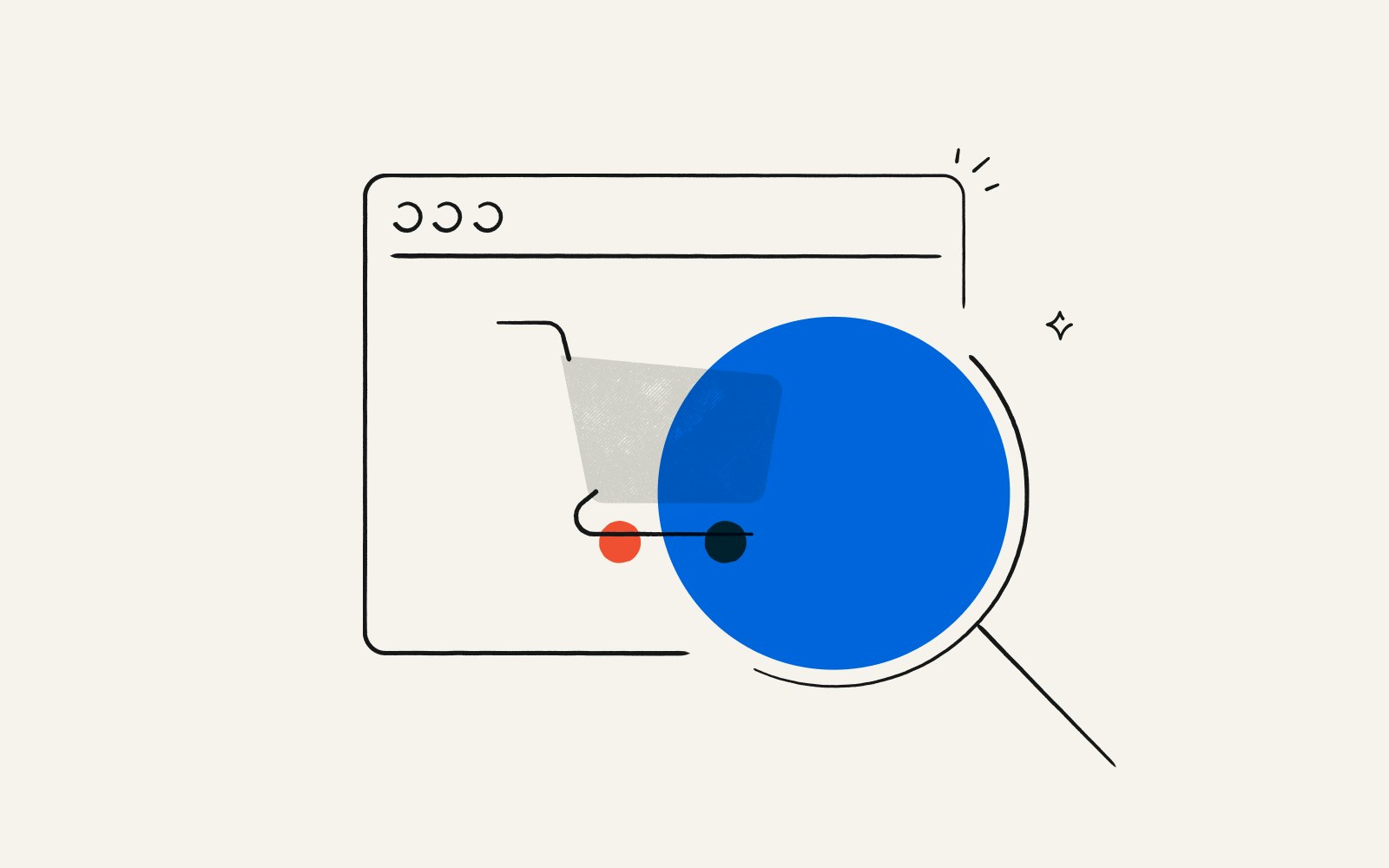A page that loads too slowly. Shipping costs that don’t show up until the last moment. A requirement for shoppers to register for an account before they can check out. A buy button that’s hard to find.
These traits have one thing in common: they’re the death of your online checkout process.
That’s right. Just one of these little mistakes can undo all the hard work you’ve done to bring your customer to the point of sale.
You can avoid online shopping cart abandonment by testing the checkout process from all angles. It’s not enough to integrate online shopping cart software and call it a day.
Our guide to shopping cart testing will help you do this vital step. Follow these tips to reduce the number of times when a shopper puts an item in their shopping cart—and then leaves it there forever.
5 steps to testing your ecommerce online shopping cart
For any shopping cart testing procedure, you should evaluate five things:
Functionality
Usability
Performance
Security
User acceptance
Each of the steps in this guide corresponds to one of these important testing areas.
We’ll also share the #1 mistake businesses make when testing their online shopping cart systems.
Before we get started, make sure you’re ready to document each test case—in other words, each instance in which you test your shopping cart. This means writing down every step you take, the results you expect, and the results you actually get. You’ll want to have this information to refer back to during future tests.
Functionality
Functionality testing is all about making sure each step of the checkout process works. You'll want to evaluate some steps from a user's point of view and others from the backend's point of view.
Have someone on your team visit the site as though they're a guest. At the same time, pull up your admin account. Then, go through each of these steps and sub-steps. We’ve included a handy checklist that corresponds to these bullet points.
Remember to document everything as you go.
Add to cart: Make sure products can be added to the cart in the size, color, and quantity the user selects.
Update cart: Check to see if your shopping cart can smoothly handle increases or decreases in the number of items in the cart—without misrepresenting what’s in your inventory. If you have three pink dog bowls in stock, a customer shouldn’t be able to add four to their cart.
Cart persistence: From a customer’s perspective, nothing’s more annoying than a cart that drops items across different browsing sessions. Make sure your shopping cart holds onto those items from one session to another if possible. For users that have an account with you, this should definitely be doable as long as they’re logged in.
Calculate totals: Most shopping cart software automatically calculates the total cost of items, including taxes and shipping. But it’s worth double-checking the accuracy with a manual calculator. Taxes and shipping costs should be presented early on—not right before the “Place Order” button—based on the user’s location. Test those promo codes and discounts, too.
Checkout process: Run through the process of entering shipping details and payment methods. If you offer more than one payment method—and you should!—test each one. Make sure users can review the details of their order before hitting the final purchase button.
Inventory management: On the backend, make sure inventory levels get updated correctly when items are added to or removed from the cart. Check that any inventory updates are consistent across all sales channels—including your website, mobile app, and brick-and-mortar storefront if you have one.
Integrations: Make sure your shopping cart integrates with third-party services (Shop Pay, Sezzle, and the like) without hiccups. Also, check that all APIs for cart operations function as they should. They should be able to handle both normal use and incorrect inputs and error messages.
Functional Testing Checklist
Add to Cart
Verify addition: Make sure products can be added to the cart.
Check attributes: Confirm that product attributes like size and color can be added or modified within the cart.
Quantity control: Check to make sure the selected quantities are accurately reflected in the cart.
Update Cart
Modify quantities: Test the ability to increase or decrease the quantity of items in the cart at the user’s request.
Remove items: Make sure items can be removed from the cart without errors—and without redirecting the user to a different step or page.
Reflect changes: Check that the cart updates in real-time to reflect changes in quantities and items.
Cart Persistence
Session retention: Verify that the cart retains items across different browsing sessions.
Cross-device consistency: Make sure the cart’s contents are consistent across multiple devices for users logged into their account.
Login/logout: Test the cart’s behavior when users log in and out, ensuring nothing disappears from the cart.
Calculate Totals
Item totals: Confirm that the cart accurately adds up the total cost of items.
Taxes: Make sure your shopping cart software automatically calculates and applies any applicable taxes based on the user’s location.
Shipping costs: Ensure shipping costs are correctly calculated and included in the total as soon as possible.
Discounts: Test that users can enter discount or promo codes without any issues.
Checkout Process
Shipping information: Test the process of entering and saving shipping details.
Payment methods: Verify that users can select and use various payment methods.
Order review: Make sure users can review their order details before finalizing the purchase.
Error handling: Check for proper error messages and guidance when users enter incorrect or incomplete information.
Inventory Management
Stock updates: Ensure inventory levels get updated correctly when items are added to or removed from the cart.
Out-of-stock handling: The online shopping cart system should prevent additions to the cart if the item is out of stock.
Sync across platforms: Check that inventory updates are consistent across all sales channels, including your website, mobile app, and brick-and-mortar storefront.
Integrations
Third-party services: Test how well your shopping cart integrates with third-party services like payment gateways, shipping providers, and inventory systems.
API testing: Make sure APIs used for cart operations work correctly and can handle edge cases.
Usability
When you’re testing usability, you’ve got to think of everyone who might come across your site and make a purchase.
Let’s start with UX. Navigating your shopping cart should be easy—even for someone who's new to online shopping. All buttons, icons, and links should be clearly visible without overwhelming the user. Plus, your design elements should be cohesive from one checkout page to the next.
Now we’ll talk about errors. On the customer’s end, these are inevitable. From zip codes with mixed-up numbers to invalid promo codes, errors are bound to happen. Your shopping cart should include error alerts and instructions for moving forward in the checkout process.
Next, test your shopping cart’s usability on iPhone and Android smartphones (and tablets). Touch interactions like tapping and swiping should work on all mobile devices. If you have a mobile app, don’t forget to make sure your cart functions on browsers, too.
Not everyone uses an app, and it’s frustrating to be unable to buy items from a browser on a mobile device. Customers might feel forced to download an app they don’t want. Your cart should function smoothly on as many browsers as possible—including the big ones like Chrome, Safari, Firefox, and Edge.
Finally, it’s essential to make sure your shopping cart meets accessibility standards, including the Web Content Accessibility Guidelines (WCAG).
Users should be able to navigate the cart using only a keyboard, without relying on a mouse or touch input. Test the cart with screen readers to make sure visually impaired users can understand and interact with all elements.
Usability Testing Checklist
User Interface
Ease of navigation: Check to see if the shopping cart is intuitive to navigate. Users should be able to add, update, and remove items without getting confused.
Clear buttons and links: Verify that all shopping cart icons, buttons, and links are clearly visible and correctly labeled. Your CTA buttons—"Add to Cart," "Update Quantity," and "Proceed to Checkout" should be prominent and easy to identify.
Consistent design: If your buy button is red on one page and green on the next, it's going to throw your customers off. Make sure your design elements are consistent throughout your cart.
Error Handling
Informative error messages: Check that the shopping cart displays appropriate error messages for common issues. If a user enters an invalid promo code, for example, the message should state the error and provide guidance on how to correct it.
Stock notifications: Make sure customers are notified when items are out of stock, both before and after they attempt to add them to the cart.
Responsive design: Test the shopping cart on various mobile devices. Include smartphones and tablets from various mobile carriers and brands. Your online shopping cart should easily adapt to different screen sizes and orientations.
Cross-browser testing: Check to make sure the cart functions well on all major browsers, such as Chrome, Safari, Firefox, and Edge.
Touch interactions: Make sure touch interactions—like tapping and swiping—work on mobile devices.
Accessibility
Compliance with standards: Make sure your shopping cart meets accessibility standards, including the Web Content Accessibility Guidelines (WCAG).
Keyboard navigation: Users should be able to navigate the cart using only a keyboard, without relying on a mouse or touch input.
Screen reader compatibility: Test the cart with screen readers to make sure visually impaired users can understand and interact with all elements.
Performance
If there’s a huge spike in traffic to your site, will your shopping cart be able to handle the extra pressure?
This is the question to ask yourself during performance testing. The last thing you want is for your online shopping cart systems to implode right when a huge potential for revenue rolls in.
It might seem impossible to measure a heavy user load without actually experiencing it, but all it takes is a website testing tool like K6 or Datadog to get started.
With testing tools like these, you can:
Simulate high traffic to see how well your shopping cart handles things like promotions and sales
Pinpoint bottlenecks or areas where the system lags under pressure
Measure how much time it takes for items to be loaded into your cart—the less time, the better
Measure how much time it takes the cart to readjust after any changes—like updated quantities or removal of items
Evaluate how long it takes for someone to transition from the cart to the checkout process
Testing the performance of your shopping cart and checkout systems will help you make sure your site can handle anything. That includes scaling to great heights—right along with your web traffic.
Security
Security is one of the most important features in an online shopping cart. Customers enter all sorts of sensitive data into your website during the checkout process. Even the tiniest hole in your security system can collapse the trust your customer has in your brand.
We spoke to Matthew Franzyshen to get more insight into the importance of shopping cart security. Franzyshen is the business development manager of Ascendant, a full-service IT company based in New Jersey. Ascendant offers outsourced IT solutions to all sorts of businesses, so there’s plenty of experience to pull from.
“One often overlooked issue is neglecting to thoroughly test security and PCI [payment card industry] compliance,” says Franzyshen. Credit card companies mandate PCI compliance to make sure credit card transactions are secure.
It’s on businesses to protect all credit card data that’s transmitted during card transactions.
The PCI Security Standards Council has outlined 12 core requirements, 78 base requirements, and 400 test procedures you can do to nail that PCI compliance. You can learn more about those on the PCI Security Standards overview page.
Franzyshen recommends working with your dev team or e-commerce platform to make sure industry-standard encryption, authentication, and access controls are locked down. “Test for common exploits like SQL injection and XSS [cross-site scripting],” says Franzyshen. “Make sure you’re not storing sensitive info you shouldn’t. Get third-party audits and pen testing to verify your checkout is airtight.”
And then tell your audience all the things you’re doing to keep their payment information and any other vulnerable data secure. This helps your target audience know you take their sensitive data incredibly seriously.
User Acceptance
Remember when we said we’d share the #1 mistake teams make when it comes to online shopping cart testing?
Here’s the big reveal.
The #1 mistake in shopping cart testing is forgetting to have members of your target audience test the checkout process.
Sam Speller, founder and CEO of Kenko Tea, found this out the hard way. “We initially did the internal testing with our shopping cart, focusing [on functionality] and basic navigation,” says Speller. “[We] were very confident of a smooth user experience.”
But Kenko Tea’s cart abandonment rate was a lot higher than Speller and the Kenko Tea team had anticipated.
“We were really puzzled,” Speller says. They’d done all the internal testing possible. So they figured the only way to find out what was going wrong would be to bring outsiders into the testing process. They reached out to the edges of their target audience, recruiting a group of external testers who had never tried their brand before.
The findings were surprising. There were usability issues the internal testing team noticed at all. “The terminologies on various matcha grades were very academic, which suited most of our existing target customers,” explains Speller, “but it was confusing for matcha newcomers.”
Another problem? The cart wasn’t optimized for mobile phones, which frustrated smartphone users.
Speller and the team took this feedback from the external testers seriously. They made the terminology more user-friendly and optimized their online shopping cart for mobile use.
It worked, says Speller. “We saw a 15% decrease in our cart abandonment rate and a 10% increase in conversion rates. The incident really helped us solidify the need for external testers to be part of our shopping cart testing process.”
Other business owners can avoid the same mistake by bringing in external testers from the start.
“Select them as broadly as possible from your target demographics and technical backgrounds,” says Speller. “Offer incentives to participate. Gain valuable feedback. Then build an easy-to-use and conversion-optimized shopping cart.”
With incentives, you can make sure external testers are motivated to give you the best qualitative data possible.
Implementing the feedback these testers before launching your site can help you avoid the slower sales Speller and the Kenko Tea team experienced.
Key Takeaways
We’ve got one final tip for you before we sign off, and you’ve probably heard us say it before: never stop testing. Every time you make an update or improvement to your online shopping cart, test everything to make sure it works. You can use the checklists we included over and over again.
Consider these steps your core shopping cart abandonment abandonment tools:
Functionality testing: Go through all the steps in your checkout process, from adding items to the cart to purchasing those items, to make sure everything functions as it should.
Usability testing: Test your cart from various mobile devices, desktops, browsers, and even from various internet connections. Optimize your online shopping cart performance everywhere you can. Make sure to follow the WCAG [Web Content Accessibility Guidelines].
Performance testing: Use website testing tools to simulate different scenarios, like spikes of heavy traffic, to see how well your shopping cart performs under pressure.
Security testing: Work with your dev team or e-commerce platform to follow PCI standards, including rigorous testing, for a secure checkout process.
User acceptance: Last but far from least, bring external users into the testing process. That outside perspective can reveal things no one from your internal team would ever catch.
Tremendous can help you bring in those essential testers by making it easy to send rewards for their participation. We're all about making sure your research participants feel valued for their time, which means you can get more value for yours. Sign up today or join us for a demo.